Enable Human handover
To turn on human handover:- Go to Dashboard => YOUR_APP => SmartChat Assistant.
- Find the SmartChat Assistant you want to update and click on its ID.
- Scroll down to the Unanswered questions section.
- Check the Human handover option.
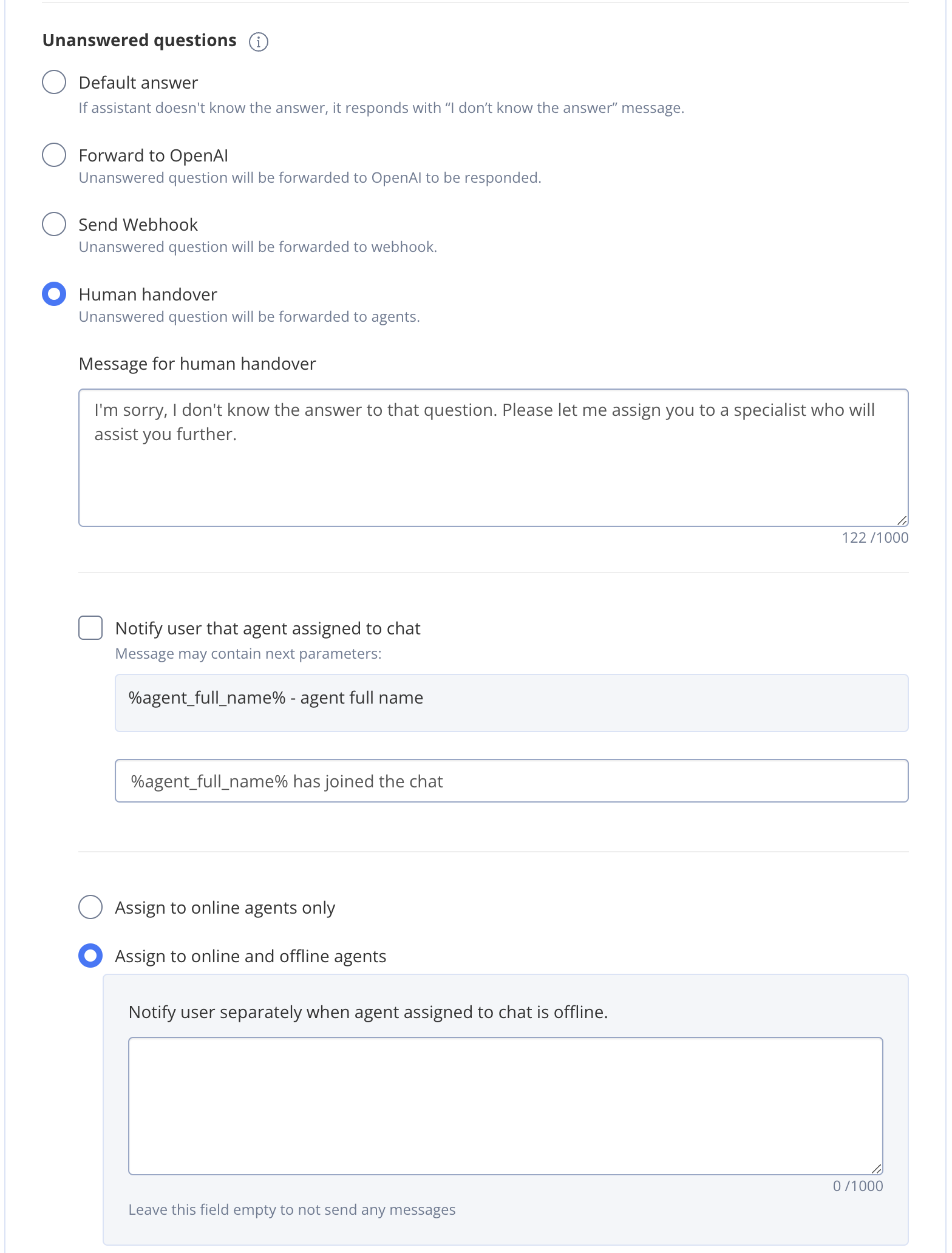
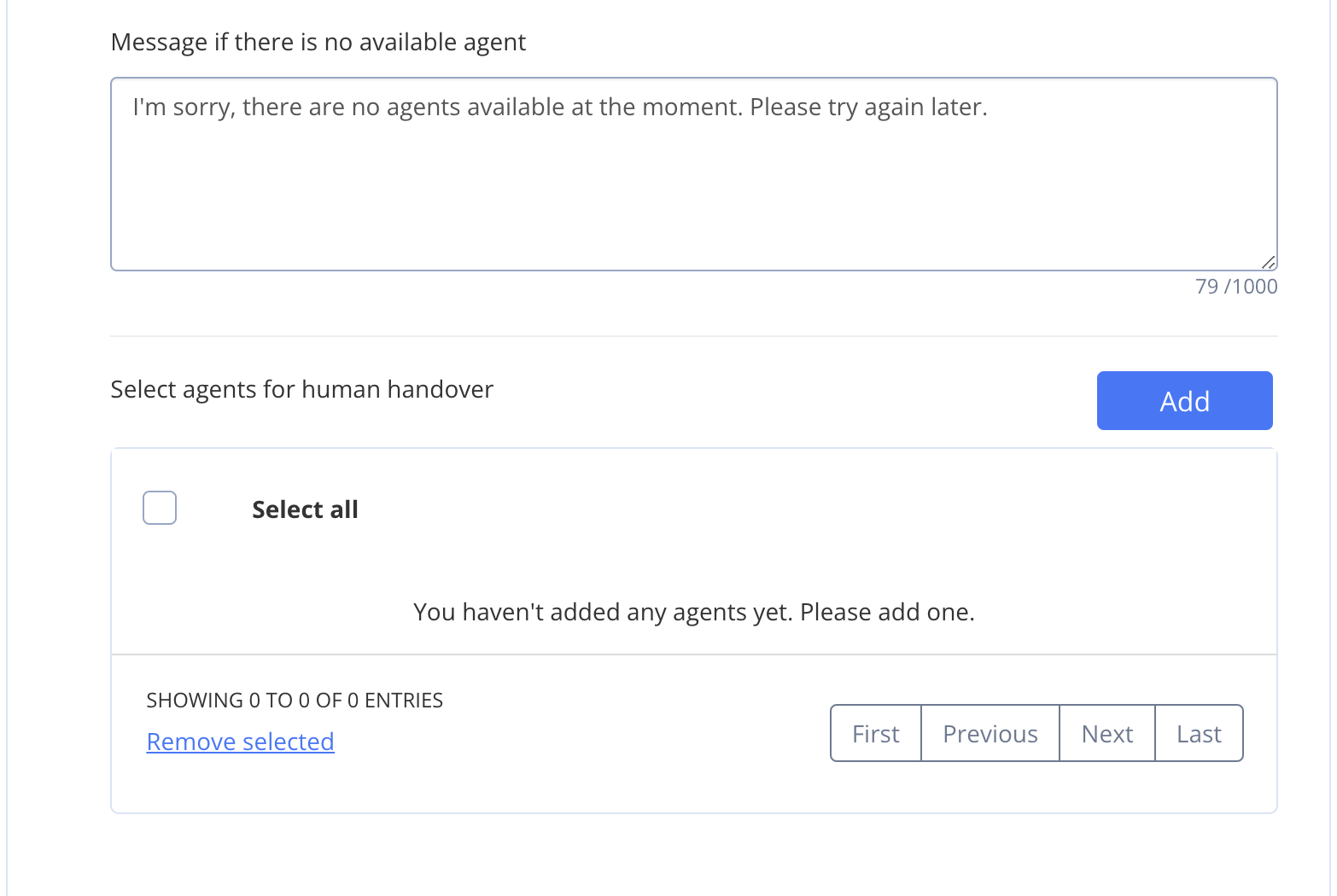
- If needed, edit the Message for human handover.
- You can also turn on Notify user that agent is assigned to chat and change the message if you want.
- Choose if dialogs should be assigned to online agents only, or both online and offline agents. You can also set a message for when an offline agent is assigned (this message is empty by default).
- Customise Message if there is no available agent if needed.
- To pick which agents can be assigned, click Add.
- Select the agents you want to assign. If no agents appear, you need to create them first.
- Click Add to confirm.
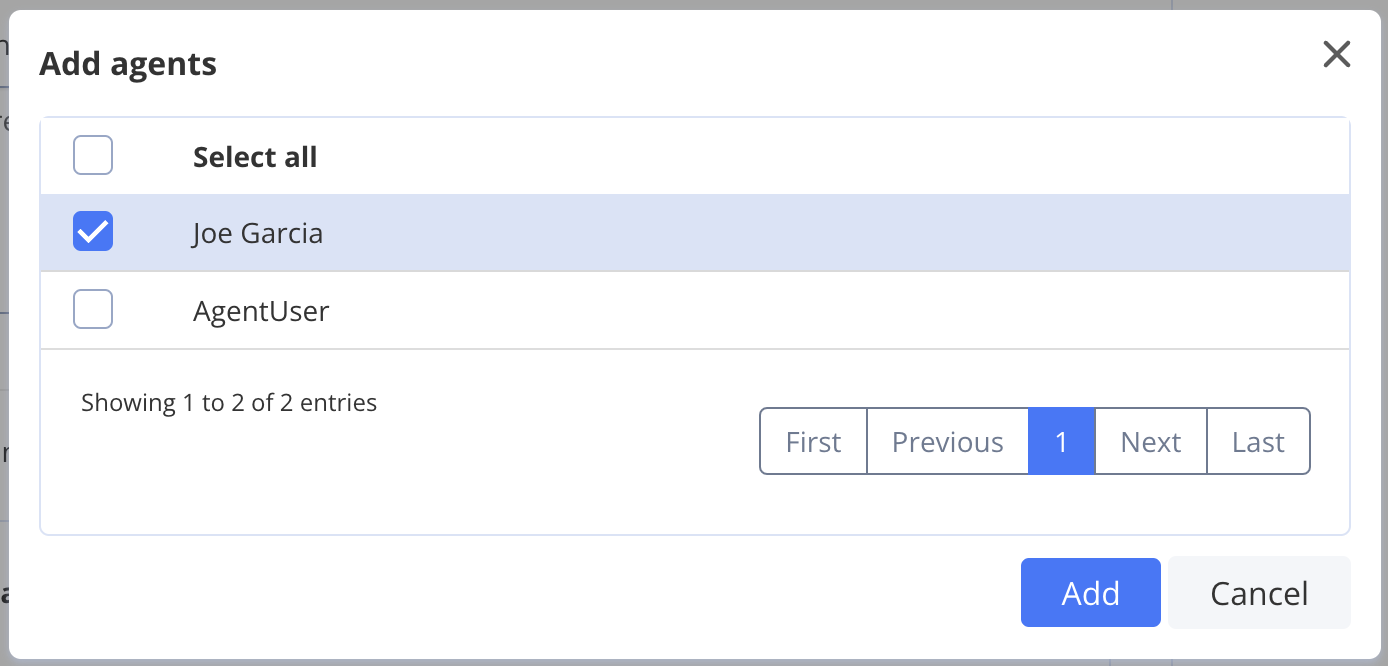
- Save SmartChat Assistant changes.
Please note that only group dialogs can be handed over to agents. In private dialog user will receive don’t know message.