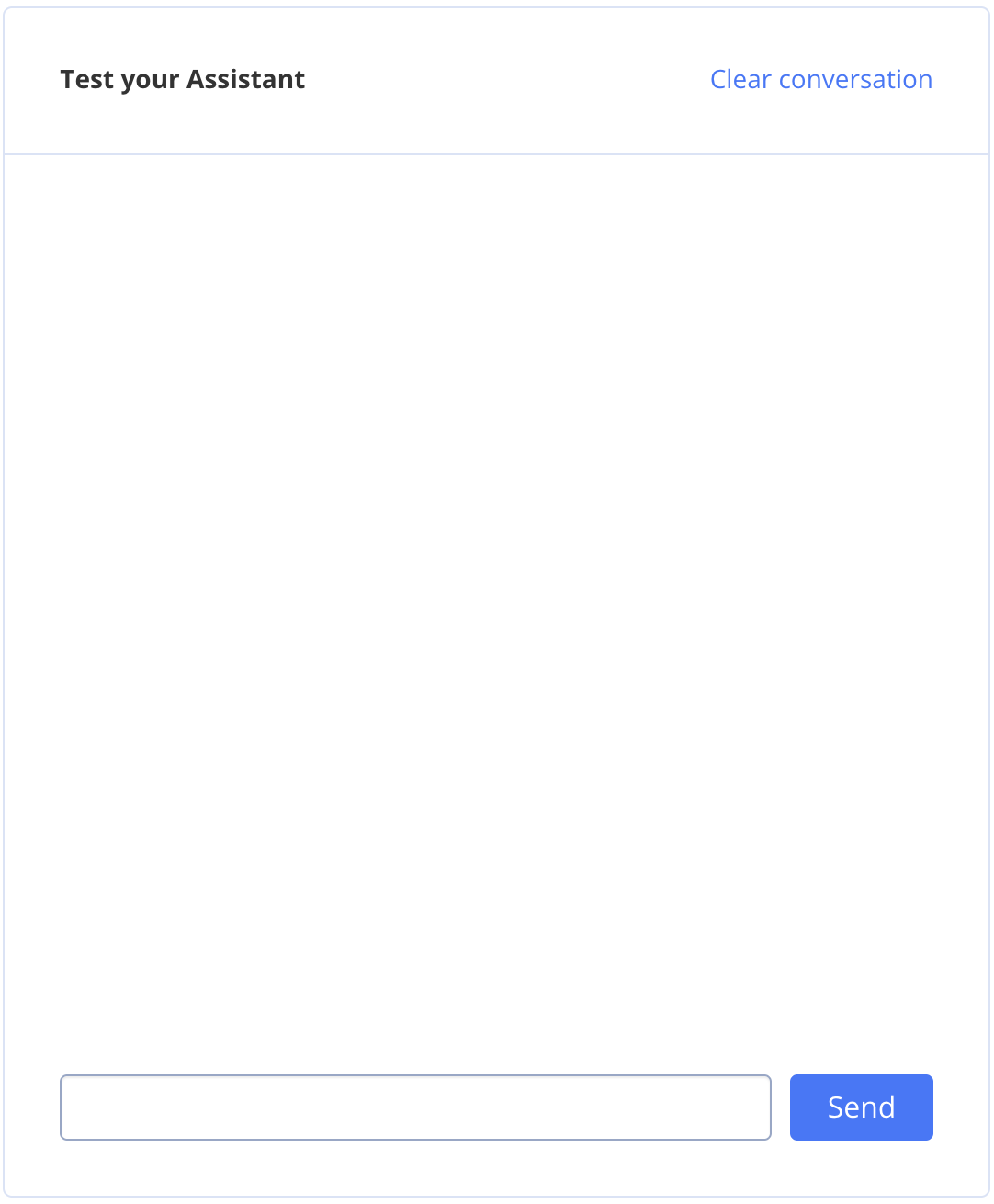View SmartChat Assistants
To view a list of SmartChat Assistants, follow the steps below:- Navigate to the Dashboard => YOUR_APP => SmartChat Assistant page.
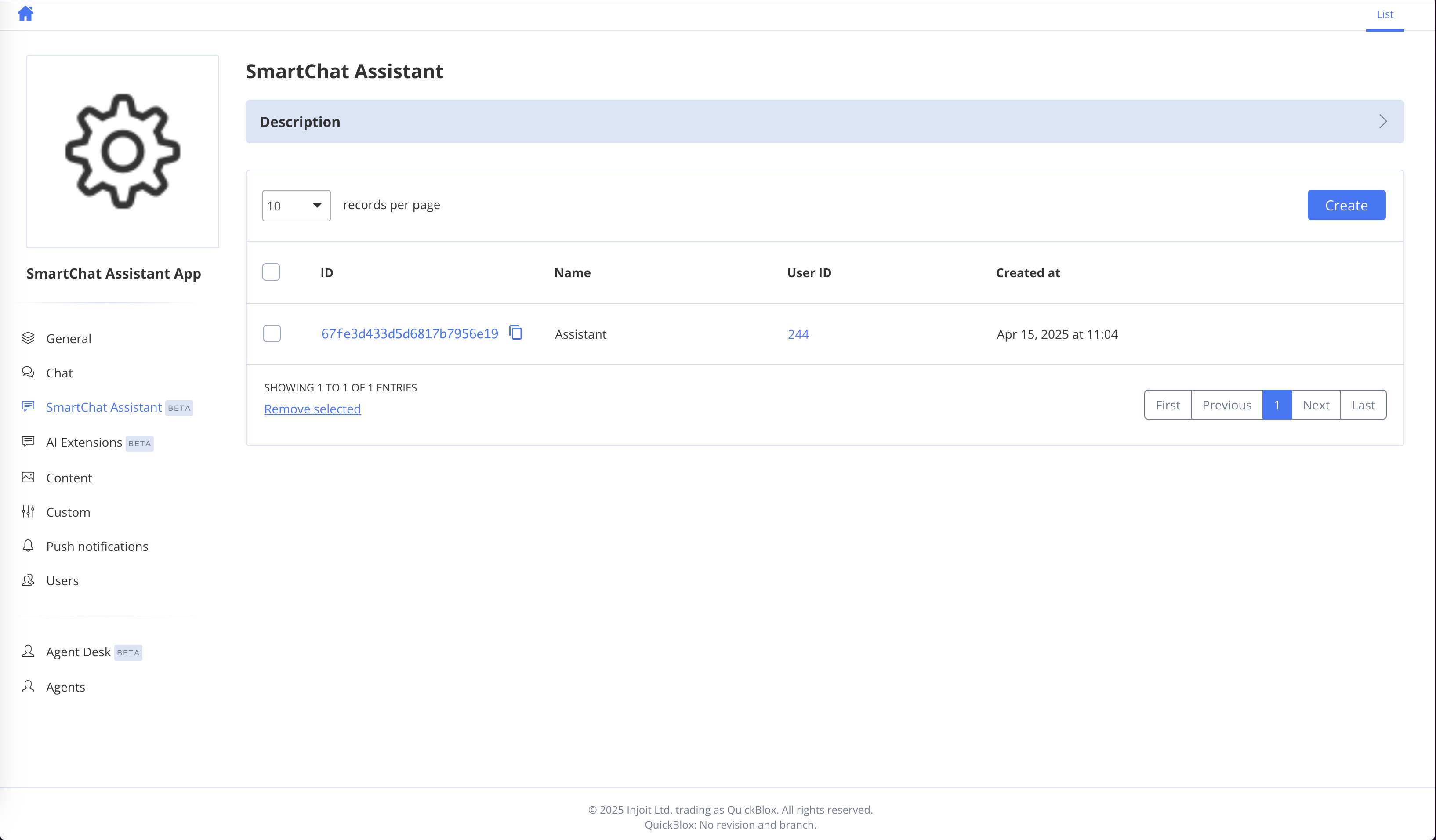
Create SmartChat Assistant
To create a SmartChat Assistant follow the steps below::- Navigate to the Dashboard => YOUR_APP => SmartChat Assistant page.
- Click the Create button.
- Fill in all necessary data
- Click the Create button
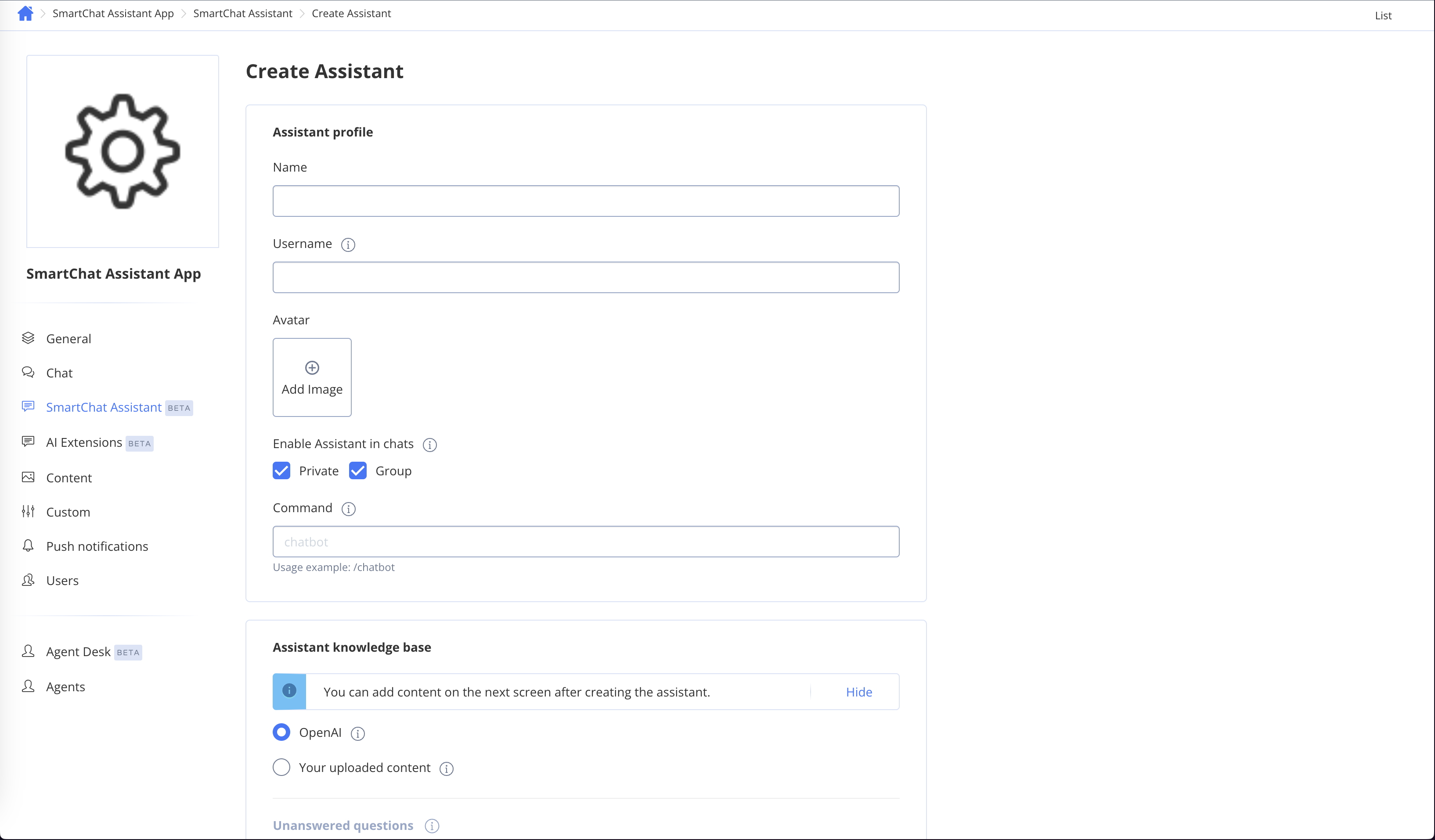
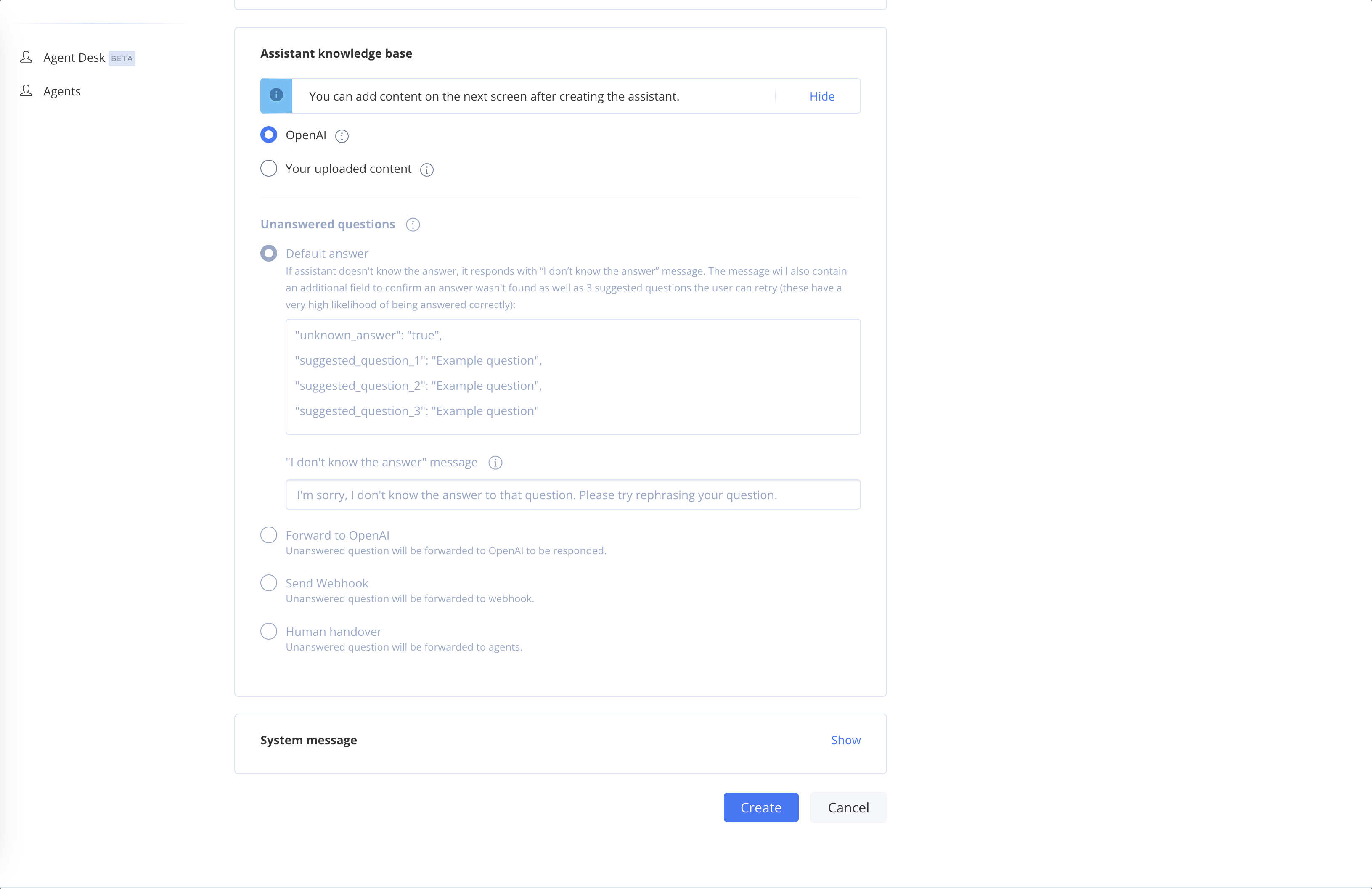
Name
This will be the name of your SmartChat Assistant and the name of the user associated with it.Username
This should be a unique alphanumeric string without spaces. It will be used as a login for the user associated with the SmartChat Assistant and can’t be changed later.Avatar
Here you can upload an image that will be set as the avatar for the user associated with the SmartChat AssistantEnable assistant in chat
Defines if Assistant is enabled for a particular type of dialog. If Assistant is disabled - it still can be added into dialog, but won’t be answering.Command
The SmartChat Assistant command is a unique special single word that triggers SmartChat Assistant in group dialog. When users send a message that starts/command, they can talk to the Assistant in these dialogs(make sure that the user associated with the SmartChat Assistant is in the chat too).
Use knowledge base
Enable this option to allow the SmartChat Assistant to access and utilize the knowledge base for providing information and answers. This enhances the SmartChat Assistant’s ability to respond with relevant and accurate content.Forward unanswered questions
Choose an action for when the Assistant encounters a question it cannot answer. Options include: sending a default ‘don’t know’ response, forwarding the question to OpenAI for more advanced processing, or triggering a user-defined webhook for custom handling. None If this option is chosen then if SmartChat Assistant can’t find the answer in the Knowledge base it will return a message from “I don’t know the answer” message field. The message will also contain an additional field to confirm an answer wasn’t found as well as 3 suggested questions the user can retry (these have a very high likelihood of being answered correctly). OpenAI If forwarding to OpenAI is chosen then if SmartChat Assistant can’t find the answer in the Knowledge base it will forward the initial message to OpenAI, so the user will get an answer from it. Webhook Unanswered questions will be forwarded to the user-defined webhook. Note! SmartChat Assistant won’t send any message back to the chat! The developer should implement his/her own business logic to handle webhooks and perform any actions. Human handover In group dialogs and in widget, if the SmartChat Assistant doesn’t know the answer, the conversation will be forwarded to a human agent.Note! To test this feature, use the widget or SDKs. In the dashboard playground, you will only receive the “Don’t know” message.
System message
OpenAI Here you can enter a message that shapes the identity and guides the behavior of the Assistant in case if knowledge base is disabled or the message is forwarded to OpenAI. This message should reflect the Assistant’s character and provide general instructions on how it will interact with users. Knowledge baseUpdate SmartChat Assistant
To update SmartChat Assistant follow the steps below:- Navigate to the Dashboard => YOUR_APP => SmartChat Assistant page.
- Choose the ID of the SmartChat Assistant you want to update and click on it.
- Edit the SmartChat Assistant settings.
- Click the Save button to save changes.
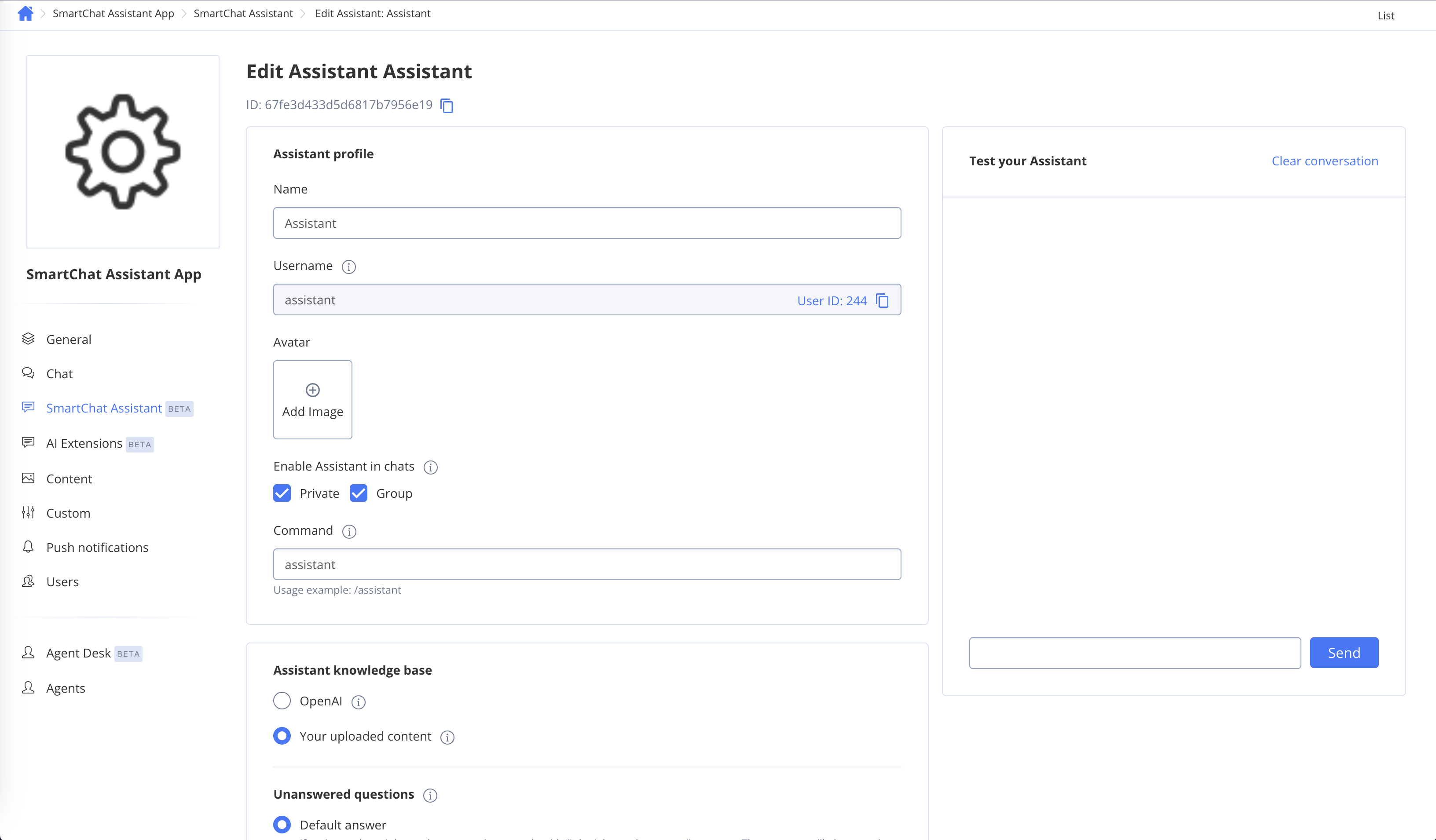
Delete SmartChat Assistant
To delete SmartChat Assistant follow the steps below:- Navigate to the Dashboard => YOUR_APP => SmartChat Assistant page.
- Check the SmartChat Assistant you need to delete.
- Click the Remove selected.
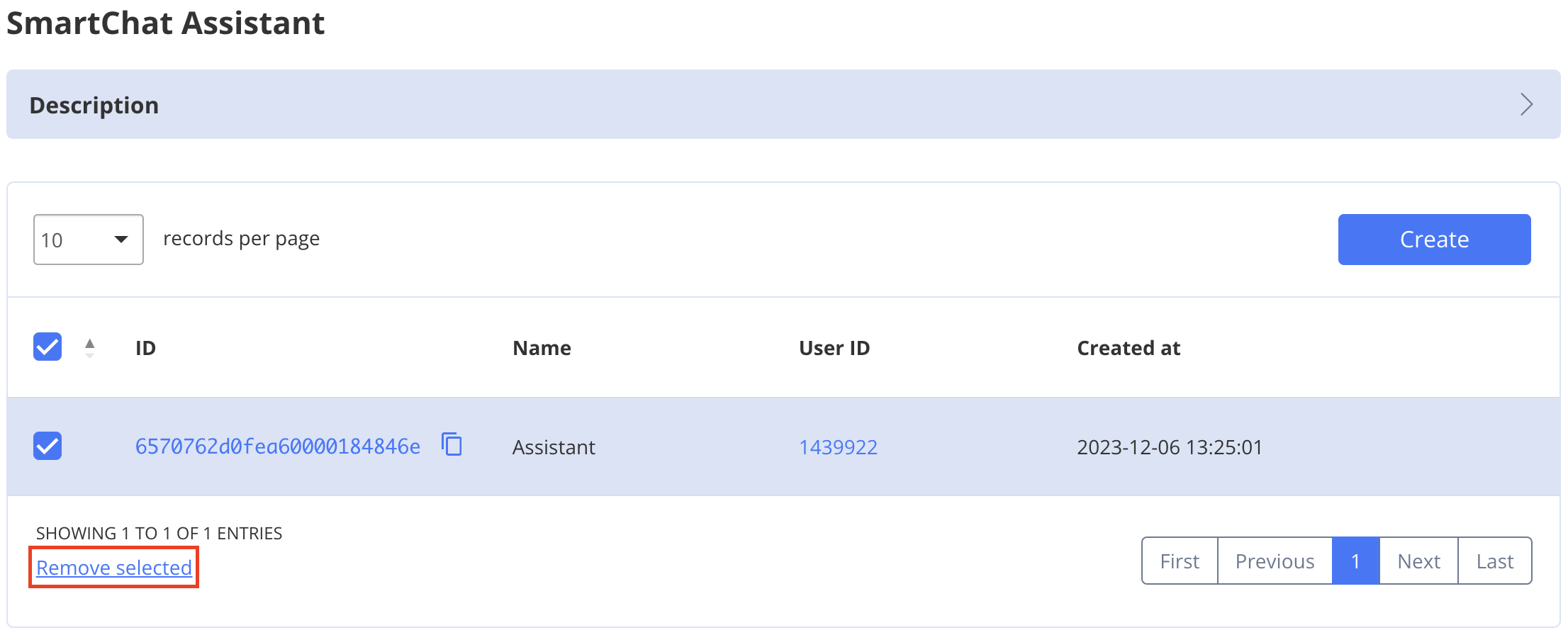
Test SmartChat Assistant
To test your SmartChat Assistant follow the steps below:- Navigate to the Dashboard => YOUR_APP => SmartChat Assistant page.
- On the right side you will see a dialog window where you can interact with your SmartChat Assistant