- Go to QuickBlox Dashboard.
- Follow Custom Objects => Add new class direction. As a result, Add new class popup will appear.
- Enter a class name, add any fields you want.
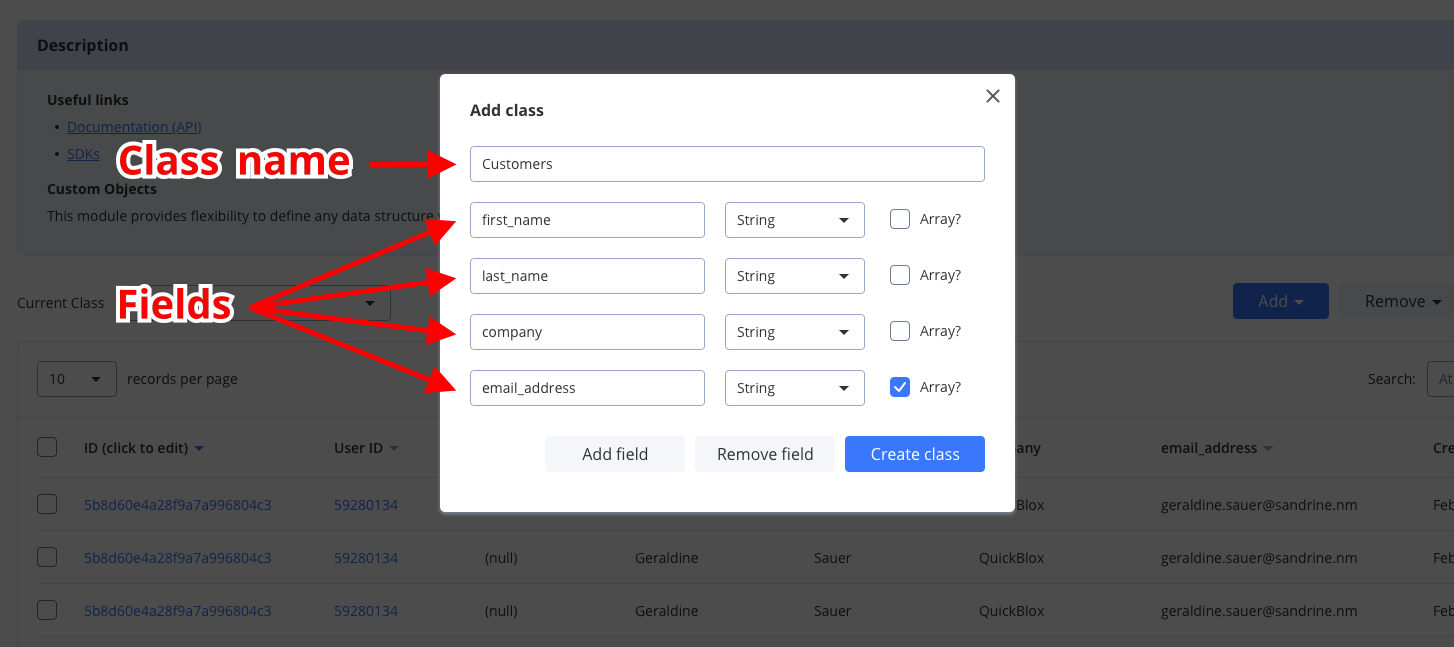
- Click Create class button and a new class will be created.
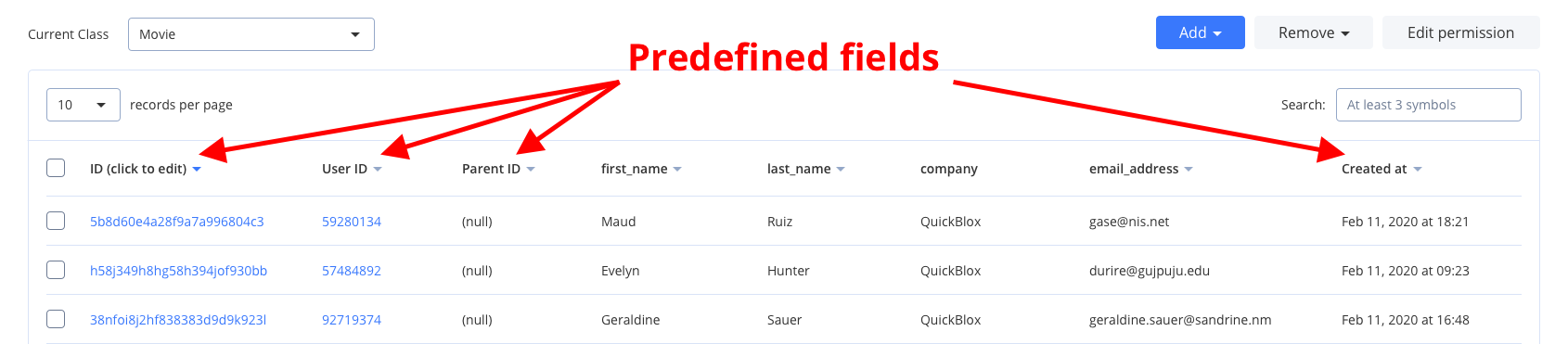
- Click Add record button and Add new record popup will appear
- Fill any fields you want.
- Click Add record button and a new record will be added and shown in the table.