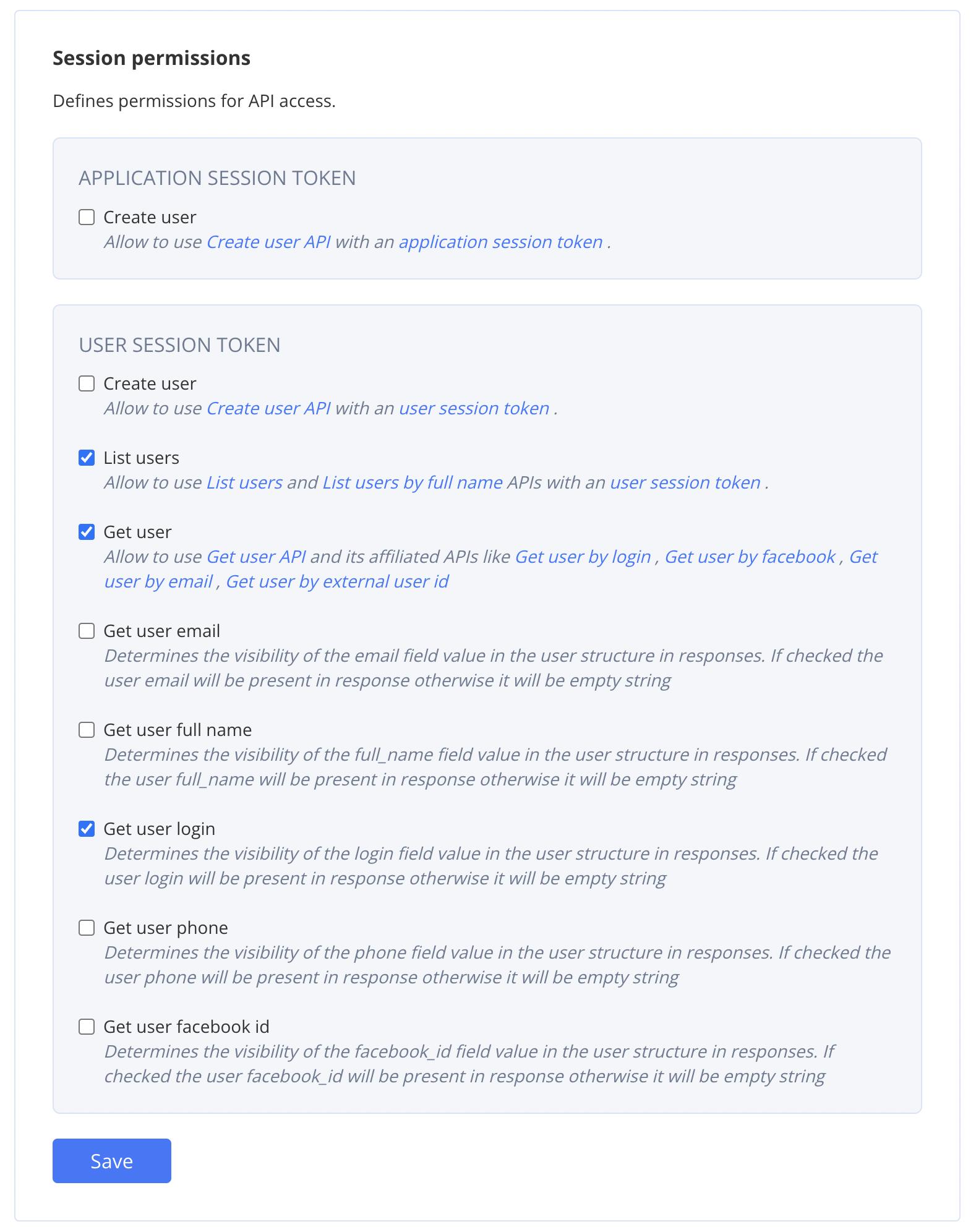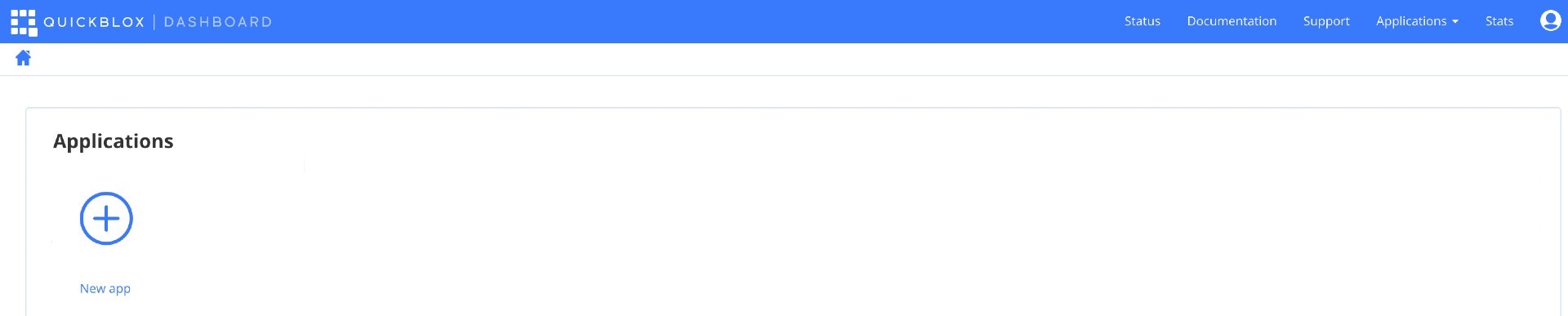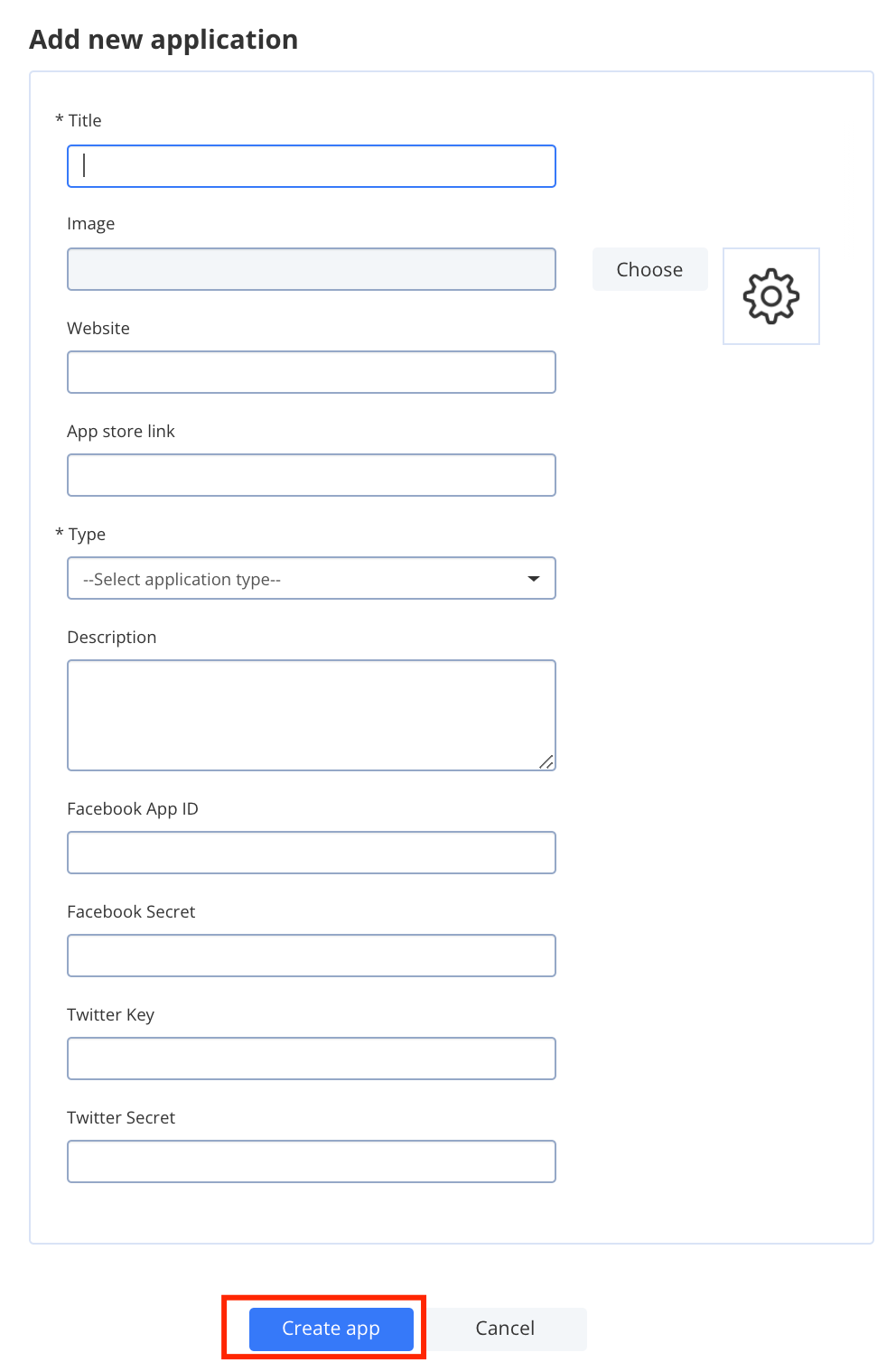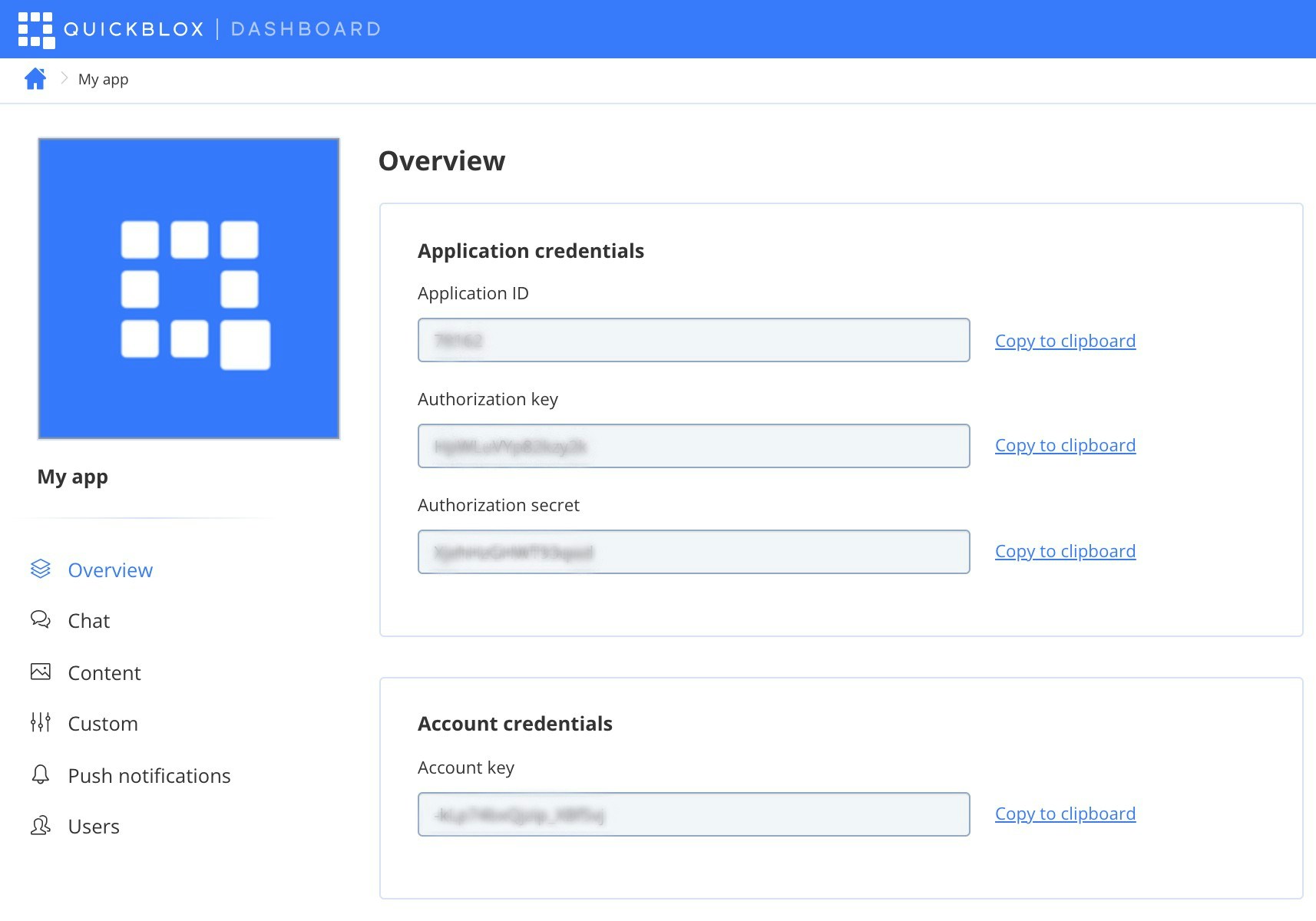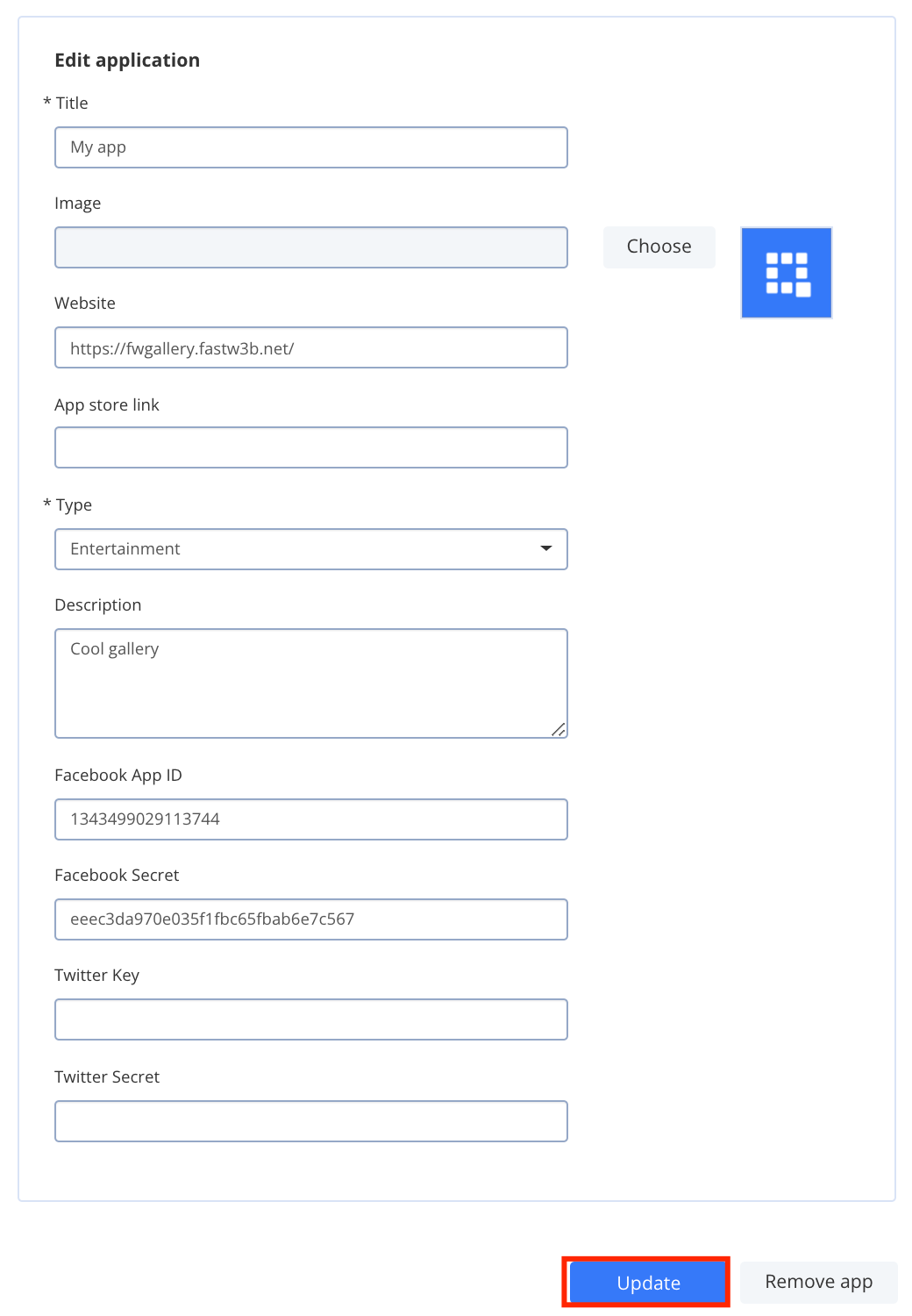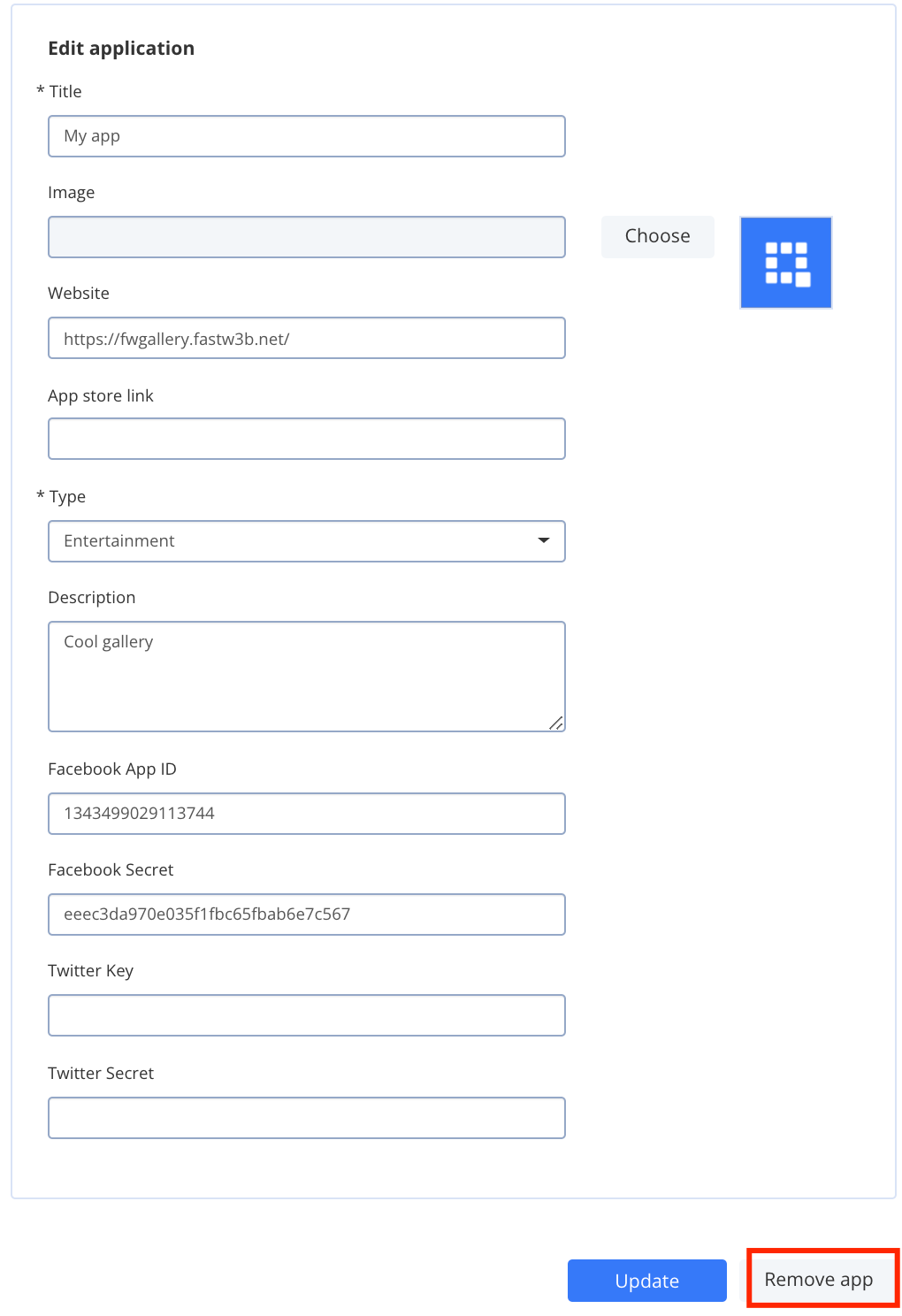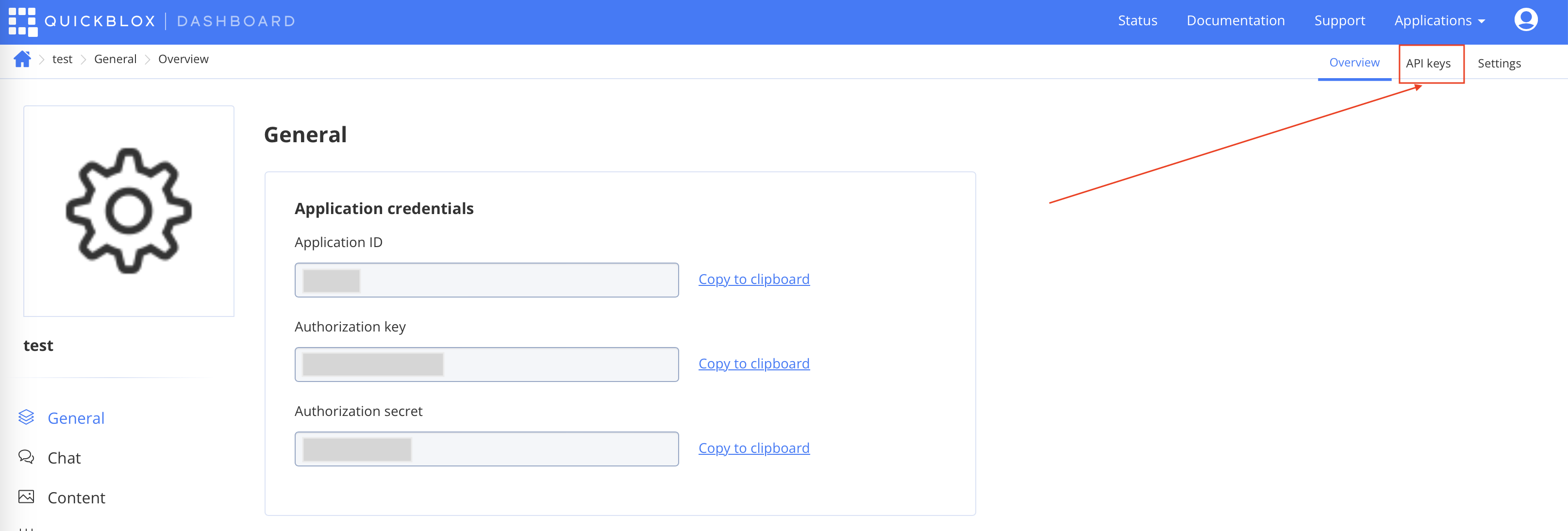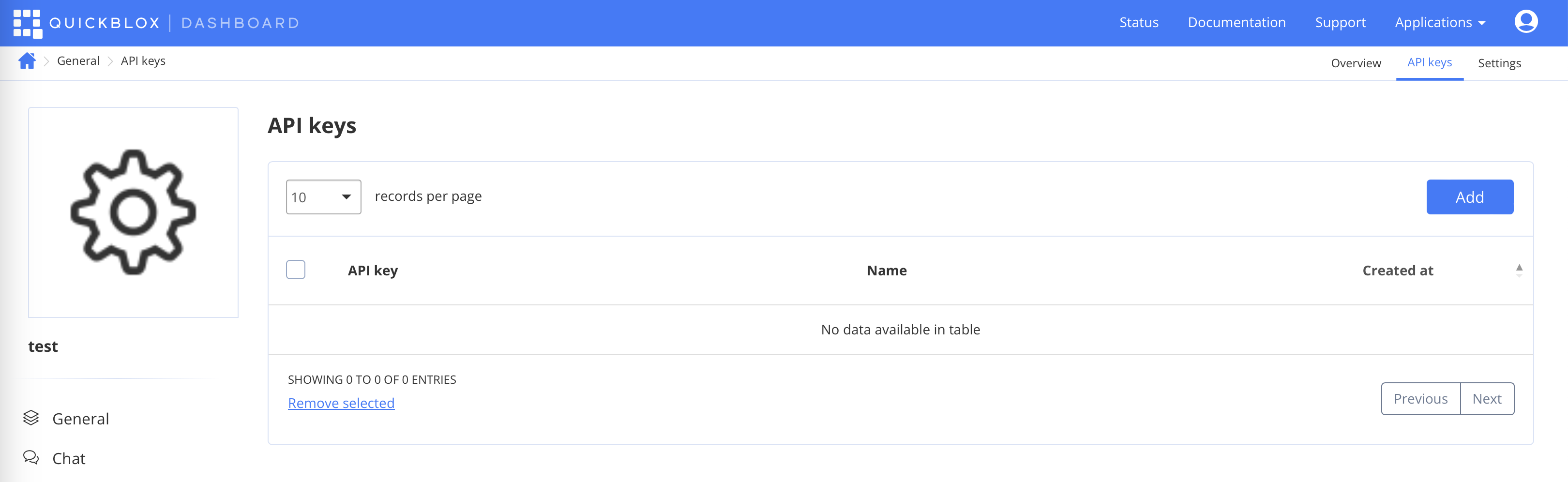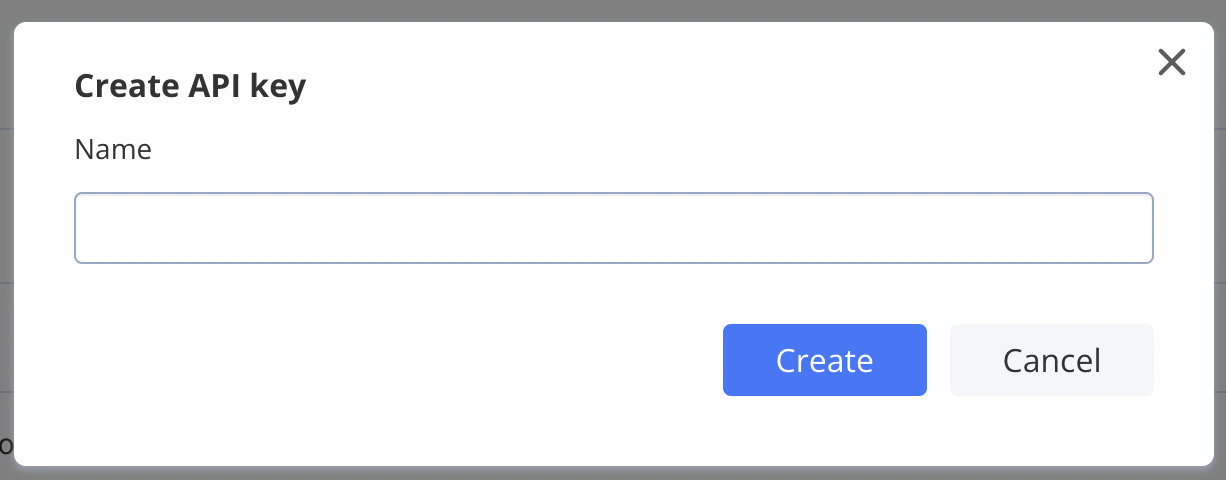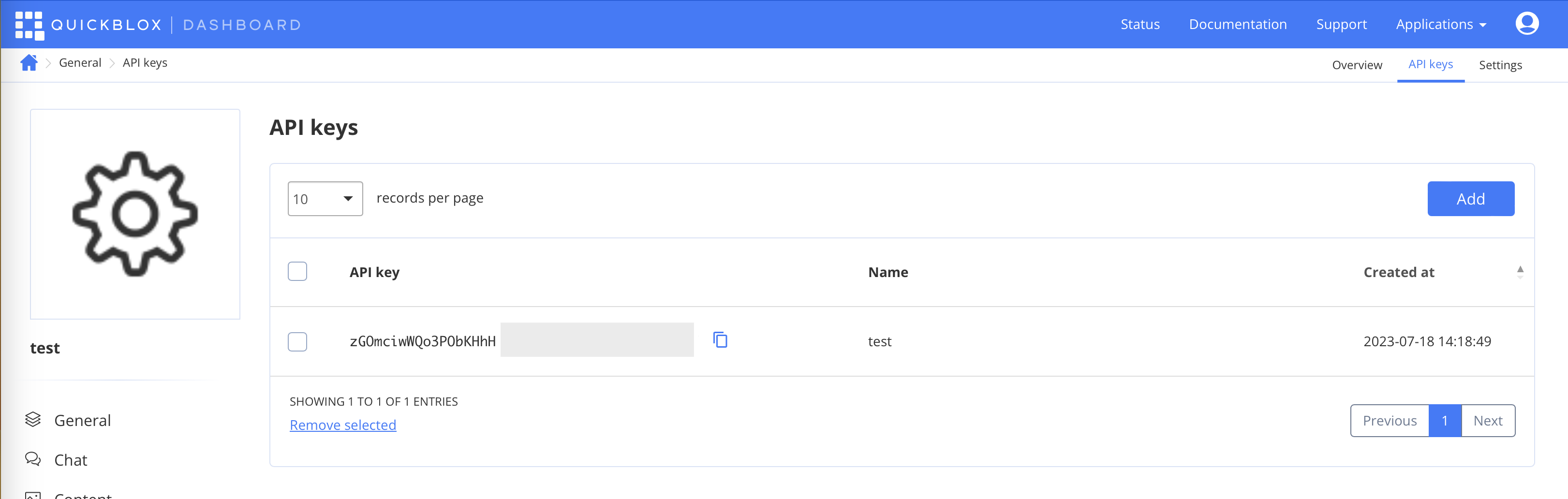Create your first application
After signing up, you can start creating your first QuickBlox application.Get application credentials
Each QuickBlox application has application credentials required for initialization. To get application credentials, follow the steps below:Edit application
You can edit your application details. To edit the application details, follow the steps below:Delete application
You can delete an application. Once you delete the application, you can no longer access any of the data within that app. To delete the application, follow the steps below:View list of API keys
You can view a list of available API keys in the app, to do this please follow steps below: Navigate to the Dashboard => YOUR_APP => General => API keys.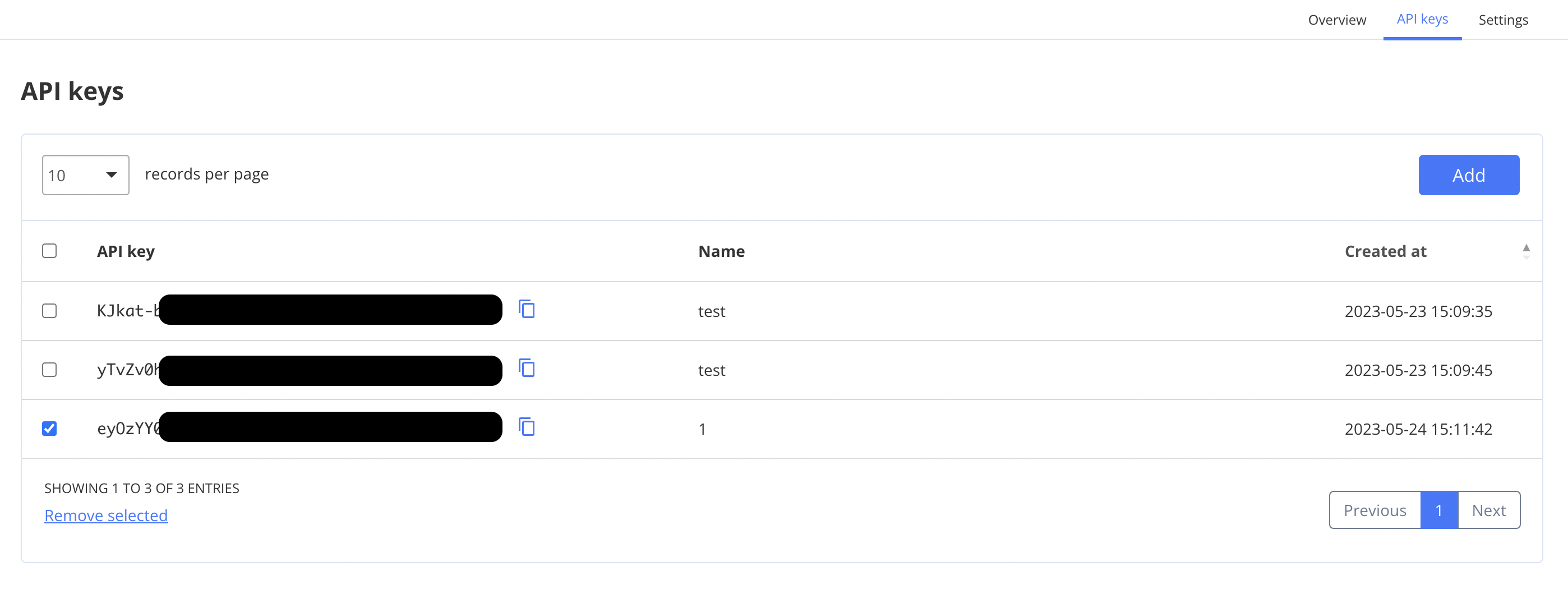
Create API key
You can create up to 10 API keys. To create a new API key please follow steps below:Set session permissions
You can configure session permissions to setup proper privacy level. By default, for development simplicity everything is allowed, but for production environment it is recommended to setup more restrictive configuration:- Implement user management on own backend and disable possibility to create users with application/user session.
- Choose carefully what data considered as PII are allowed to be stored within User and retrieved by other users.
- Navigate to the Dashboard => YOUR_APP => General => Settings.
- Check/uncheck chosen options.
- Click the Save button.