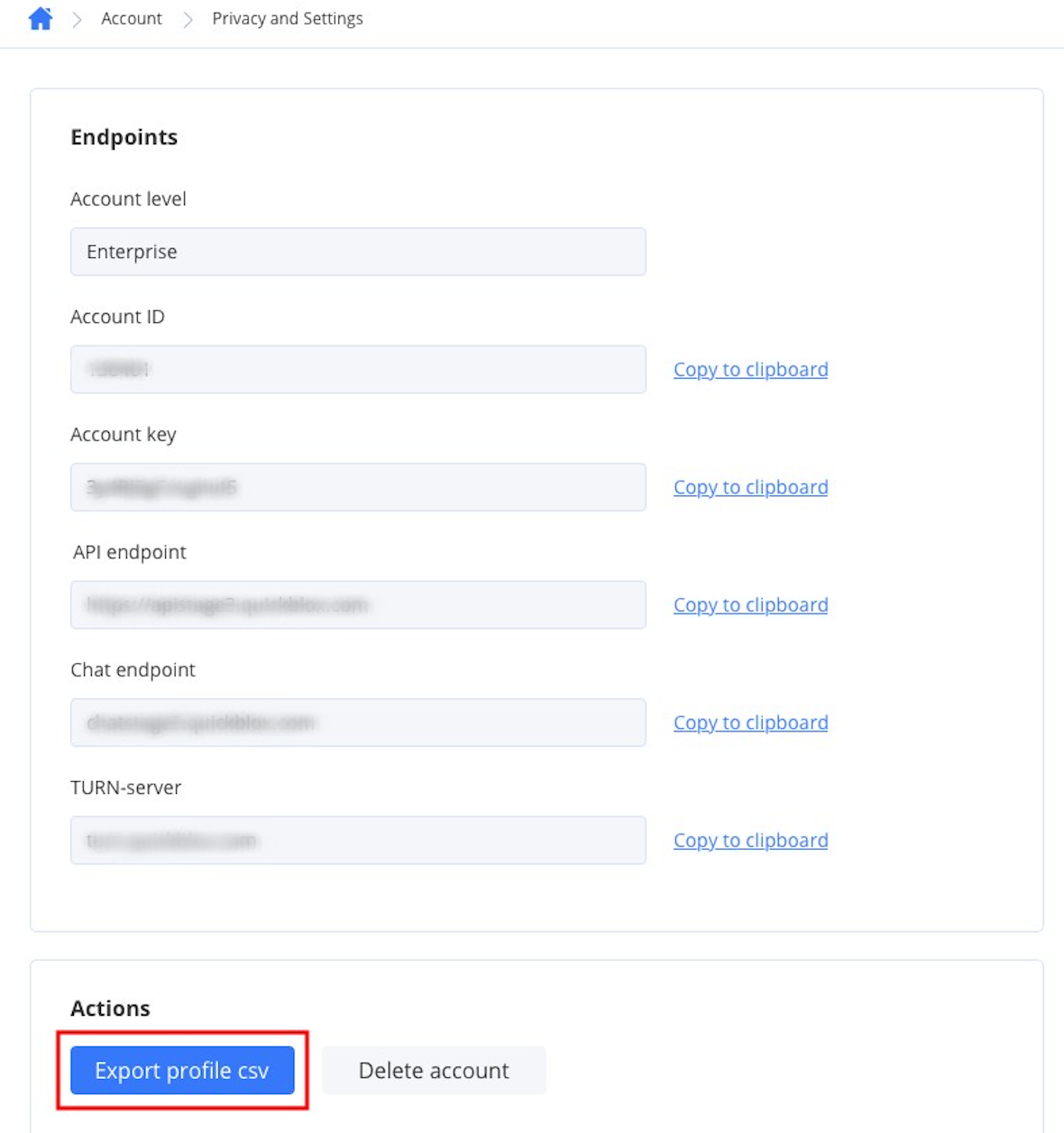Export users
To export users data, follow the steps below:- Navigate to the Dashboard => YOUR_APP => Users page. Here you can see a list of users.
- Check users you want to export or leave them unchecked if you want export data of all users.
- Click the Export selected button. You also can export all users by clicking the Export all button. As a result, the data are exported in CSV format.

Export dialogs history
To export the history of dialogs, follow the steps below:- Navigate to the Dashboard => YOUR_APP => Chat page. Here you can see a list of dialogs.
- Check the dialogs if you want to export chat history for particular dialogs or leave them unchecked if you want to export chat history for all dialogs.
- Click the Export history button. As a result, the data are exported in CSV format.
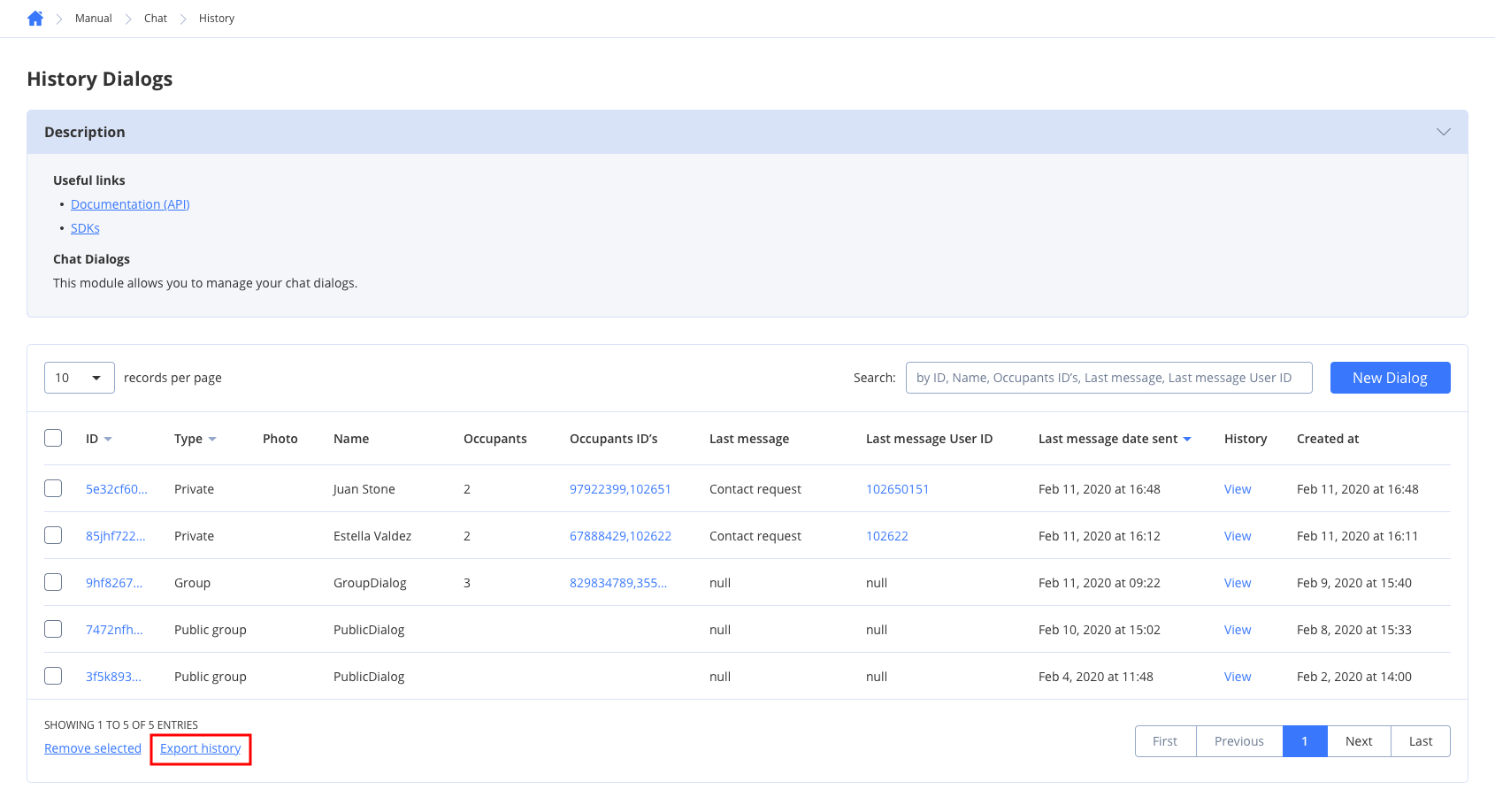
Export custom objects
To export custom objects, follow the steps below:- Navigate to the Dashboard => YOUR_APP => Custom => Export page.
- Choose a class in the Class dropdown to list records of a particular class.
- Export custom objects in either of three ways:
- Export to csv - allows exporting class records in CSV format.
- Export to json - allows exporting class records in JSON format.
- Export schema - allows exporting class schema in YML format.
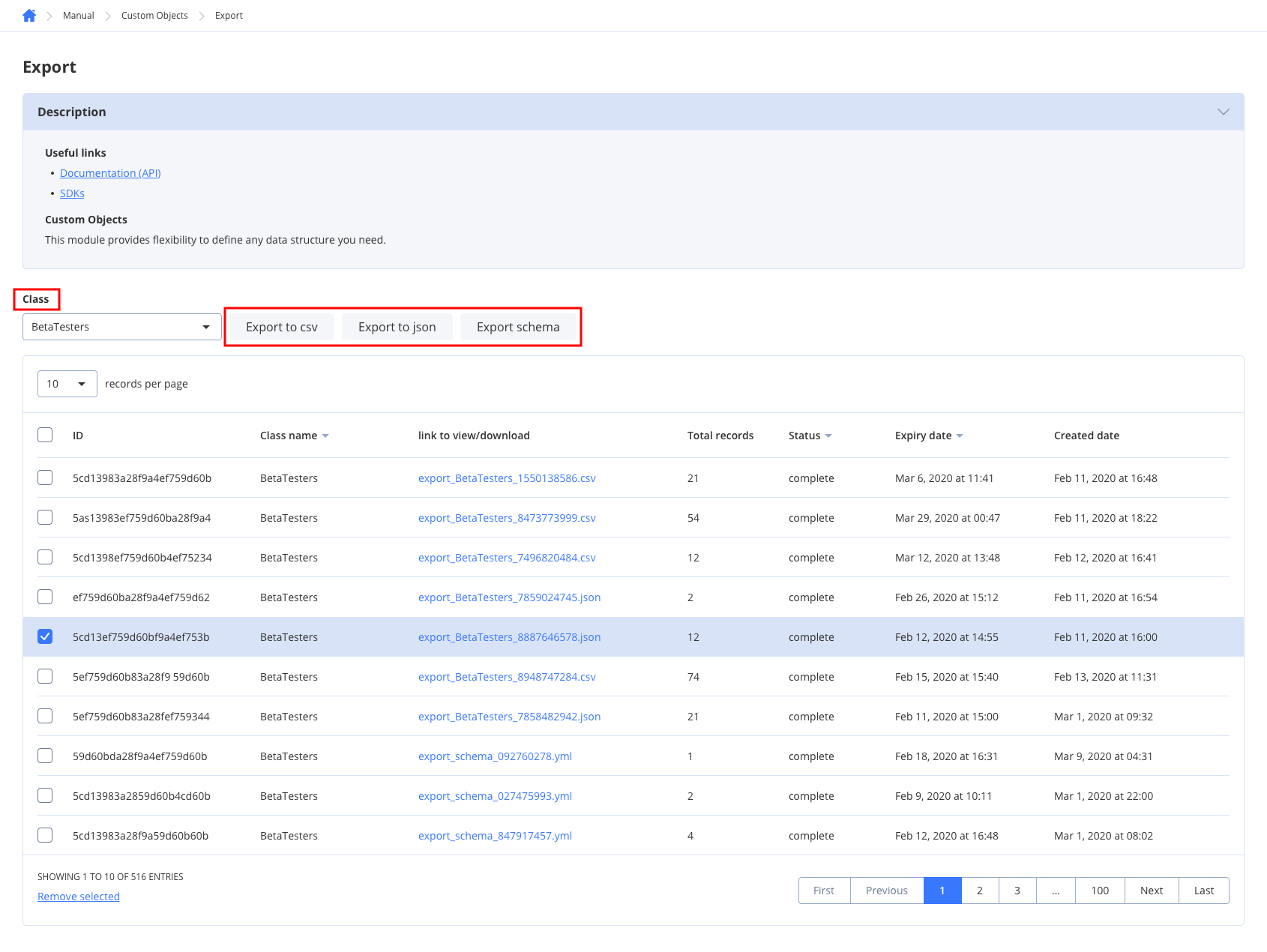
Export profile data
To export the profile data, follow the steps below:- Navigate to the Dashboard => YOUR_APP => Account settings => Privacy and Settings => Actions section.
- Click the Export profile csv to export data in CSV format.