Overview
Starting from version 4.2.0 of QuickBlox Android SDK, the AI functionality is enabled and based on our SmartChat Assistants. The QuickBlox Android SDK provides a range of features to enhance the chat experience. With essential messaging functionalities such as answer assistant, users can engage in more interactive conversations. Supported features| Name | Description |
|---|---|
| AI Answers Assist | Provides answers based on chat history to selected message. |
| AI Translate | Provides translation based on chat history to selected incoming message. |
Requirements
The minimum requirements for using AI features are:- QuickBlox Android SDK v4.2.0
- QuickBlox account with activated SmartChat Assistants
Before you begin
- Register a QuickBlox account. This is a matter of a few minutes and you will be able to use this account to build your apps.
- Configure QuickBlox SDK for your app. Check out Setup page for more details.
- Create a user session to be able to use QuickBlox functionality. See Authentication page to learn how to do it.
- Create or update your SmartChat Assistant. See Smart Chat Assistant documentation to learn how to do it.
Enable AI Extensions
- Navigate to the Dashboard => YOUR_APP => AI Extensions page
- Select the checkboxes for the features you want to enable.
- Click the Save button to save changes.
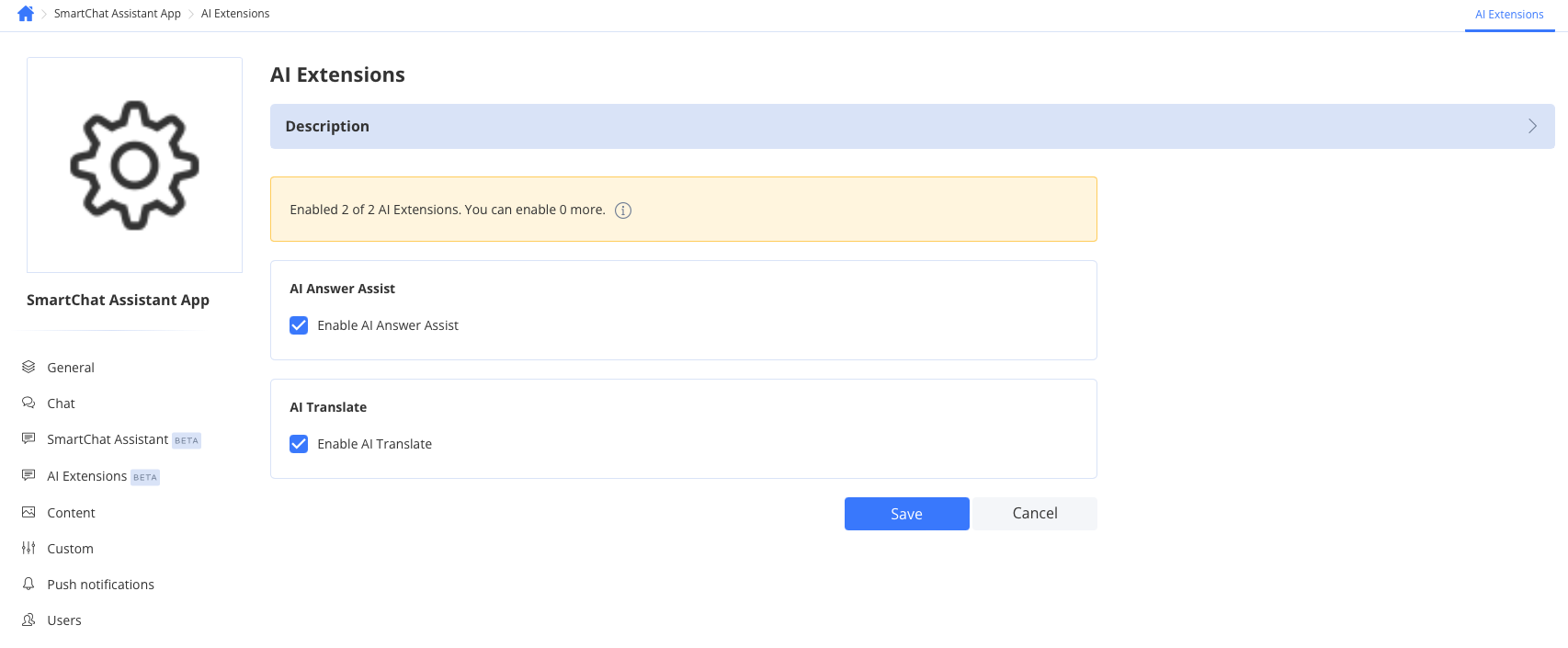
Review your SmartChat Assistant
To get ID of SmartChat Assistant to use it assmartChatAssistantId param follow the steps below:
- Navigate to the Dashboard => YOUR_APP => SmartChat Assistant page
- Choose the ID of the SmartChat Assistant you want to update and click on it.
- Edit the SmartChat Assistant settings.
- Click the Save button to save changes.
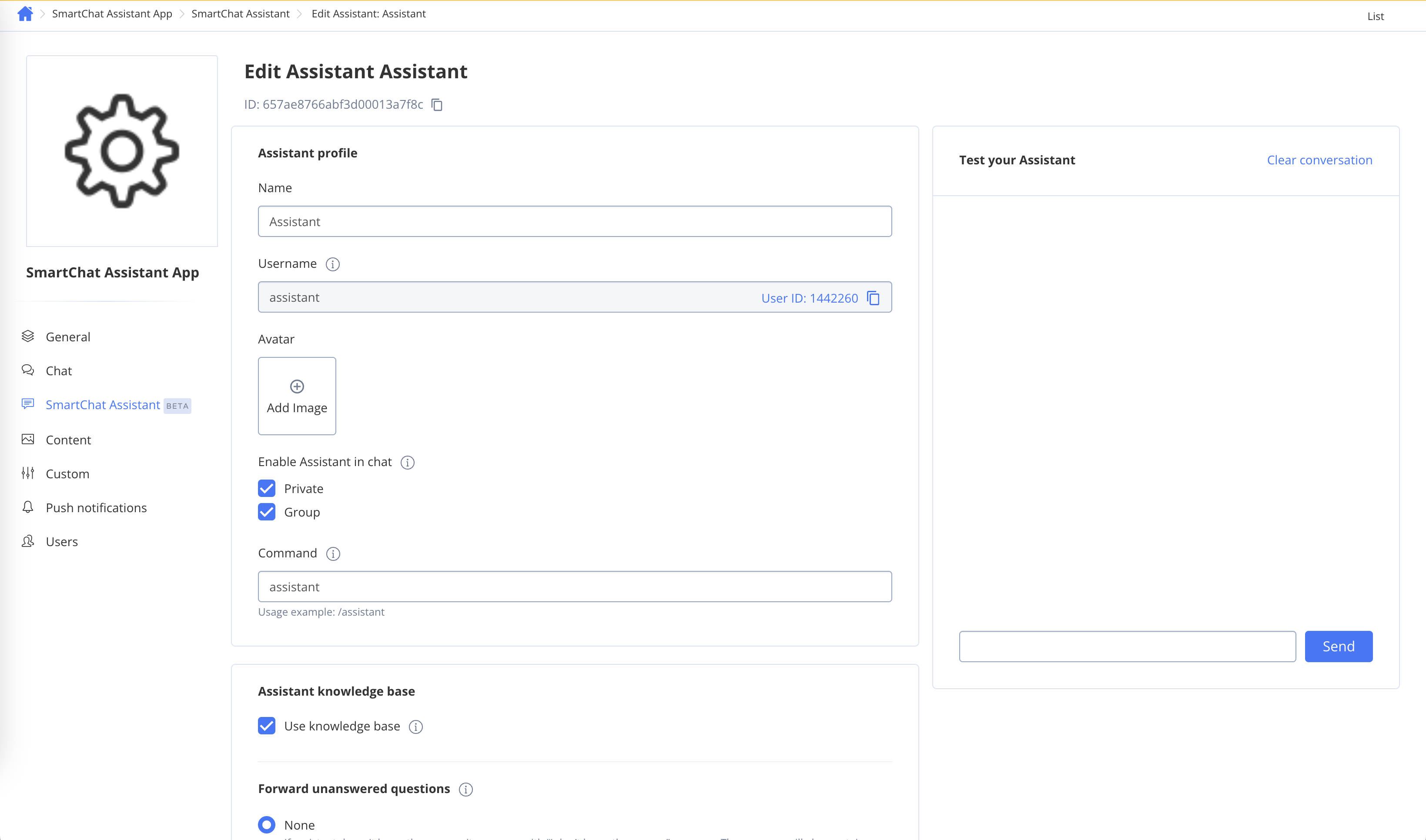
AI Answer Assist
QuickBlox provides answer assistant functionality that helps users effortlessly send various answers considering chat history.How to use Answer Assist
- Java
- Kotlin
| Parameter name | Type | Description |
|---|---|---|
| smartChatAssistantId | String | This field should hold your actual Smart Chat Assistant ID that you’ll receive from the QuickBlox account. This ID is used to authenticate your requests to the AI service. |
| messageToAssist | String | The message you want to get an answer for. |
| history | Array of Object | Conversation history. Used to add context. Each object of the array should have two fields: ‘role’ and ‘message’. The field role should contain one of the next values: Role.USER or Role.ASSISTANT. The field message should be a String with a chat message. |
AI Translate
QuickBlox offers translation functionality that helps users easily translate text messages in chat, taking into account the context of the chat history.How to use AI Translate
- Java
- Java
| Parameter name | Type | Description |
|---|---|---|
| smartChatAssistantId | String | This field should hold your actual Smart Chat Assistant ID that you’ll receive from the QuickBlox account. This ID is used to authenticate your requests to the AI service. |
| textToTranslate | String | Text to translate. |
| languageCode | Stringt | Translation language code. |