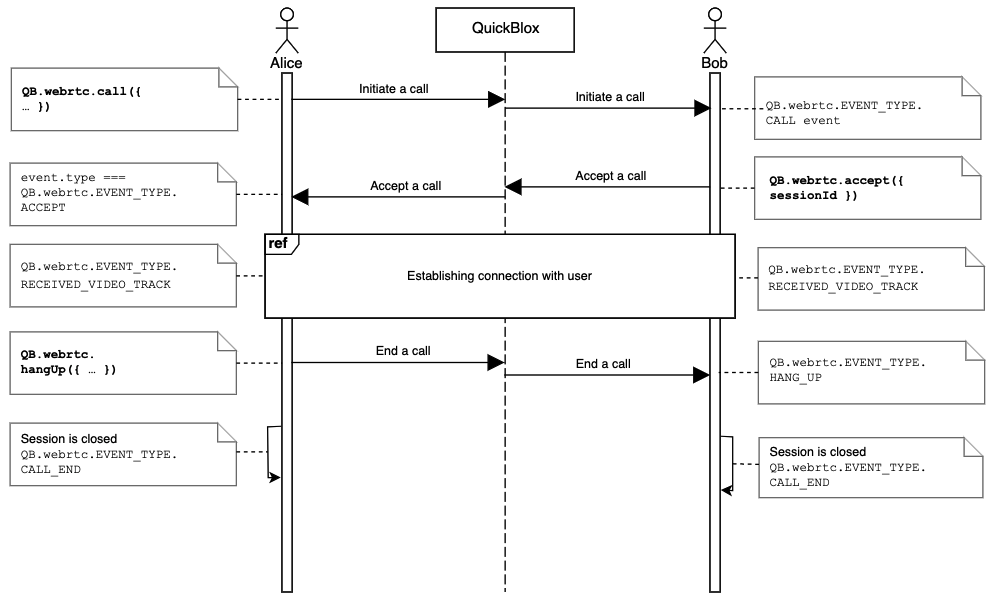- Local peer is a device running the app right now.
- Remote peer is an opponent device.
- Signaling. At this phase, the peers’ local IPs and ports where they can be reached (ICE candidates) are exchanged as well as their media capabilities and call session control messages.
- Discovery. At this phase, the public IPs and ports at which endpoints can be reached are discovered by STUN/TURN server.
- Establishing a connection. At this phase, the data are sent directly to each party of the communication process.
Please use this WebRTC Video Calling to make the Group Calls with 4 or fewer users. Because of Mesh architecture we use for multi-point where every participant sends and receives its media to all other participants, the current solution supports group calls with up to 4 people.
Before you begin
- Register a QuickBlox account. This is a matter of a few minutes and you will be able to use this account to build your apps.
- Configure QuickBlox SDK for your app. Check out Setup page for more details.
- Create a user session to be able to use QuickBlox functionality. See Authentication page to learn how to do it.
- Connect to the Chat server to provide a signaling mechanism for Video Calling API. Follow our Chat page to learn about chat connection settings and configuration.
Initialize WebRTC
WebRTC module allows to process calls. When a call is initiated or received, a call session is created. If the module is not initialized, it will not be able to create the call session and process calls consequently. To initialize WebRTC module callinit() method.
JavaScript
If you miss calling
init() method, a Promise.reject(error) is returned: The call service is not connected.Manage calls
To process events such as incoming call, you need to add an event handler. Learn more details about the event handler configuration in the Event handler section.JavaScript
The example above shows assigning one handler for all module events but you can assign separate handlers for each event.
Initiate a call
To call users, you should create a call session and start calling usingcall() method.
JavaScript
call() method accepts one argument of the object type that has the following fields:
| Field | Required | Description |
|---|---|---|
| opponentsIds | yes | IDs of the opponents. |
| type | yes | Call type: QB.webrtc.RTC_SESSION_TYPE.VIDEO, QB.webrtc.RTC_SESSION_TYPE.AUDIO. |
NoteAfter this, your opponents will receive the
QB.webrtc.EVENT_TYPE.CALL event.Accept a call
To accept a call request, callaccept() method and pass sessionId to tell SDK which call session to accept.
JavaScript
accept() method accepts one argument of the object type that has the following fields:
| Field | Required | Description |
|---|---|---|
| sessionId | yes | Call session identifier. |
| userInfo | no | Custom user data. |
Reject a call
To reject a call request, usereject() method and pass sessionId parameter to tell SDK which call session to reject.
JavaScript
reject() method accepts one argument of the object type that has the following fields:
| Field | Required | Description |
|---|---|---|
| sessionId | yes | Call session identifier. |
| userInfo | no | Custom user data. |
End a call
To end a call, usehangUp() method and pass sessionId parameter to tell SDK which call session to end.
JavaScript
hangUp() method accepts one argument of the object type that has the following fields:
| Field | Required | Description |
|---|---|---|
| sessionId | yes | Call session identifier. |
| userInfo | no | Custom user data. |
Release resource
When you do not want to receive and process video calls, for example, when a user is logged out, you have to releaseQB.webrtc module. Call release() method that allows to unregister QB.webrtc module from receiving any video chat events and closes existing signaling channels.
JavaScript
release() method should be called when a video track is no more valid. If you do not call this method, you will get a memory leak.Local/remote video view
Set up two video chat layouts for remote and local video tracks to be able to show the video.- A remote video track represents a remote peer video stream from a remote camera app. Specify
userIdfor the remote camera app of the remote peer. - A local video track represents a local peer video stream from a local camera app. Specify
userIdfor the local camera app of the local peer.
WebRTCView subscribes to QB.webrtc.EVENT_TYPE.RECEIVED_VIDEO_TRACK event under the hood so you do not need to subscribe to it manually. Thus, once the SDK receives data that a remote video track was received, it creates the event of RECEIVED_VIDEO_TRACK type with userId and sessionId properties. If userId matches with the one in properties, the video starts playing.
JavaScript
| Parameters | Description |
|---|---|
| sessionId | Call session identifier. |
| style | View styles. |
| userId | User identifier. |
WebRTCView is mounted, it is ready to play the video. Thus:
- You can subscribe to event
QB.webrtc.EVENT_TYPE.RECEIVED_VIDEO_TRACKand then add WebRTCViews. or - You can add WebRTCViews immediately and wait for the event of type
RECEIVED_VIDEO_TRACKto come in and trigger playback.
Event handler
To process events such as incoming call, call reject, hang up, etc. you need to set up the event handler. The event handler processes various events that happen with the call session or peer connection in your app. The events are emitted by the WebRTC module of QuickBlox React Native SDK.Once the WebRTC module is initialized, it can start emitting events, so you can assign event handler even before module initialization.
accept() method is called when you accept an incoming call from the opponent. This method receives information about the call session and additional key-value data about the user.
QuickBlox React Native SDK persistently interacts with the server via XMPP connection that works as a signaling transport for establishing a call between two or more peers. It receives the callbacks of the asynchronous events which happen with the call and peer connection. This allows you to track these events and build your own video calling features around them.
Call session events
The table below lists all supported call session event types.| Event type | Description |
|---|---|
| QB.webrtc.EVENT_TYPE.CALL | An incoming call event has been received by the peer after the call session has been initiated. |
| QB.webrtc.EVENT_TYPE.AССEPT | An incoming call has been accepted by the peer. |
| QB.webrtc.EVENT_TYPE.REJECT | An incoming call has been rejected by the remote peer without accepting the call. |
| QB.webrtc.EVENT_TYPE.HANG_UP | An accepted call has been ended by the peer by pressing the hang-up button. |
| QB.webrtc.EVENT_TYPE.RECEIVED_VIDEO_TRACK | A remote video track has been received by the remote peer. |
| QB.webrtc.EVENT_TYPE.PEER_CONNECTION_STATE_CHANGED | A peer connection state has been changed. View all available peer connection states in the Peer connection states section. |
| QB.webrtc.EVENT_TYPE.NOT_ANSWER | No answer received from the remote peer within the timer expiration period. |
| QB.webrtc.EVENT_TYPE.CALL_END | An accepted call has been ended. A call session was closed. |
JavaScript
| Field | Description |
|---|---|
| type | The name of the event you have subscribed to (for example, QB.webrtc.EVENT_TYPE.CALL, QB.webrtc.EVENT_TYPE.REJECT, etc). |
| payload | Available if the event transmits the data. Almost all events contain the session (to identify in which session this event occurred) and userId (to indicate initiator of the event) properties. |
Peer connection state
The peer connection state can change. To monitor the states of your peer connections (users), you need to add the event handler forQB.webrtc.EVENT\_TYPE.PEER\_CONNECTION\_STATE\_CHANGED event type.
JavaScript
| Connection state | Description |
|---|---|
| QB.webrtc.RTC_PEER_CONNECTION_STATE.NEW | Gathering information to establish connection. |
| QB.webrtc.RTC_PEER_CONNECTION_STATE.CONNECTED | A peer is connected to a call session. |
| QB.webrtc.RTC_PEER_CONNECTION_STATE.FAILED | A peer failed to join a call session. |
| QB.webrtc.RTC_PEER_CONNECTION_STATE.DISCONNECTED | A peer is disconnected from a call session. |
| QB.webrtc.RTC_PEER_CONNECTION_STATE.CLOSED | A call session is closed by the peer. |
Resources
A regular call workflow.